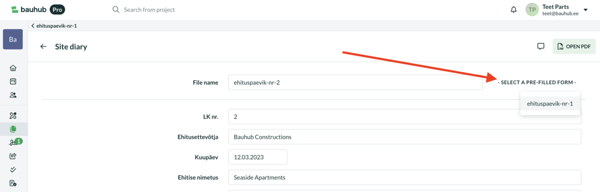Teie veebibrauser on aegunud ning ei toeta kõiki funktsioone.
Värksendage enda brauserit või laadige alla Chrome brauser siit
Files and how to manage them
Managing revisions
Shareboxes
Documents and forms
More often than not, consecutive site documents are filled with very similar content. For example, site dairies tend to have similar content for days and days, perhaps only differing in some details.
To use your previously created forms, start creating a new document form by selecting the template from the document template dropdown menu. When you are taken to the new form (or whenever you open a form), then you can find an option "Select a pre-filled form" at the top of the form. Clicking on it opens a list of forms that are in the same folder as your currently opened form and use the same document template.
Selecting a form from the list fills out most of the fields in your current form with the values taken from the form you selected. You can still remove or edit any content and make sure your current form has the correct content.
To use your previously created forms, start creating a new document form by selecting the template from the document template dropdown menu. When you are taken to the new form (or whenever you open a form), then you can find an option "Select a pre-filled form" at the top of the form. Clicking on it opens a list of forms that are in the same folder as your currently opened form and use the same document template.
Selecting a form from the list fills out most of the fields in your current form with the values taken from the form you selected. You can still remove or edit any content and make sure your current form has the correct content.