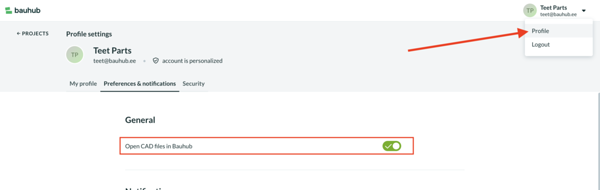Teie veebibrauser on aegunud ning ei toeta kõiki funktsioone.
Värksendage enda brauserit või laadige alla Chrome brauser siit
Files and how to manage them
Each user can set their own preference as to whether CAD-files (e.g. dwg) files are displayed in Bauhub or downloaded when you click them in the folder.
Click on your initials (or avatar) in the upper right corner, select "Orofile" and open "Preferences & notifications" tab. From there, you can set your preferred behaviour with a toggle button.
Click on your initials (or avatar) in the upper right corner, select "Orofile" and open "Preferences & notifications" tab. From there, you can set your preferred behaviour with a toggle button.