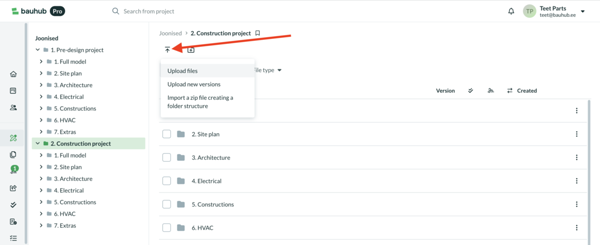Teie veebibrauser on aegunud ning ei toeta kõiki funktsioone.
Värksendage enda brauserit või laadige alla Chrome brauser siit
Files and how to manage them
There are 3 options on how to upload files to your file folders:
1) using upload button;
2) drag&drop;
3) importing a zip-file — click here for more information.
Upload button
Each file folder has an upload button, from which you can select "Upload files". Select files from your computer and confirm their upload.
Drag&drop
Open your file explorer and the file folder in Bauhub side-by-side. Select files in your file explorer you want to upload to Bauhub and drag them to your web browser.
1) using upload button;
2) drag&drop;
3) importing a zip-file — click here for more information.
Upload button
Each file folder has an upload button, from which you can select "Upload files". Select files from your computer and confirm their upload.
Drag&drop
Open your file explorer and the file folder in Bauhub side-by-side. Select files in your file explorer you want to upload to Bauhub and drag them to your web browser.