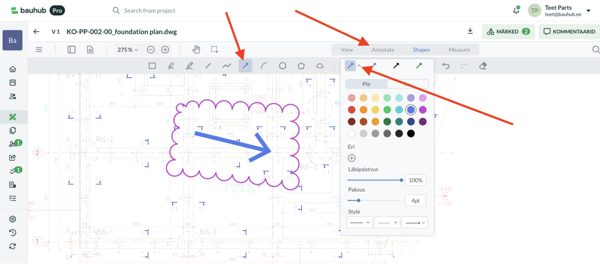Teie veebibrauser on aegunud ning ei toeta kõiki funktsioone.
Värksendage enda brauserit või laadige alla Chrome brauser siit
Files and how to manage them
You can add diffrerent types of annotations on any file that is opened Bauhub file viewer.
Upper menu in the file viewer provides you with diffrerent options: "Annotate" and "Shapes". Clicking on either of them opens a sub-menu below from with a range of shapes (lines, circles, arrows etc).
After your selection — e.g. the arrow icon — you can click on the place on the file you want to place your annotation to.
Upper menu in the file viewer provides you with diffrerent options: "Annotate" and "Shapes". Clicking on either of them opens a sub-menu below from with a range of shapes (lines, circles, arrows etc).
After your selection — e.g. the arrow icon — you can click on the place on the file you want to place your annotation to.