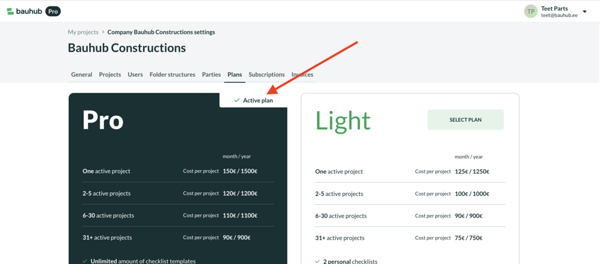Teie veebibrauser on aegunud ning ei toeta kõiki funktsioone.
Värksendage enda brauserit või laadige alla Chrome brauser siit
Your subscription plan
Subscription configuration
Plans can be changed by company administrators. Open company settings and select "Subscriptions" tab. The first sub-tab presents you with information about Bauhub Pro and Bauhub Light plans and you can see your active plan. You can switch your current plan by clicking "Select plan" next to the inactive plan.
Switching plans can affect your running subscriptions and you will be notified if your annual subscriptions are extended (when downgrading from Pro to Light) or if additional invoice(s) will be issued to cover the annual period (when upgrading from Light to Pro).
Switching plans can affect your running subscriptions and you will be notified if your annual subscriptions are extended (when downgrading from Pro to Light) or if additional invoice(s) will be issued to cover the annual period (when upgrading from Light to Pro).