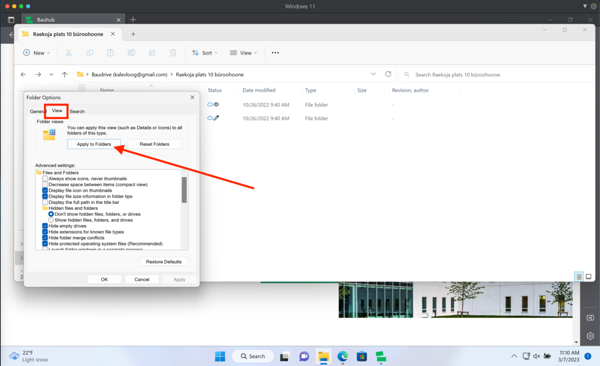Teie veebibrauser on aegunud ning ei toeta kõiki funktsioone.
Värksendage enda brauserit või laadige alla Chrome brauser siit
Syncing files with Baudrive
Baudrive for Windows
File version numbers and who uploaded the file ("file author") are not displayed by default in your Baudrive folders.
There are two options on how to display them.
1. If you want to display the info only in one folder (and its sub-folders), then open the folder and make a right click on file folder column header (in our example it would be the area next to the "Size" column). This prompts a dropdown menu from which you can select "Revision, author".
2. If you would like to activate the info in all of your Baudrive folders, then complete the setup desrcibed above. Then, while still being the very same folder, click on the icon next to "View" in folder header and select "Options".
Select "View" tab and click on "Apply to Folders".
There are two options on how to display them.
1. If you want to display the info only in one folder (and its sub-folders), then open the folder and make a right click on file folder column header (in our example it would be the area next to the "Size" column). This prompts a dropdown menu from which you can select "Revision, author".
2. If you would like to activate the info in all of your Baudrive folders, then complete the setup desrcibed above. Then, while still being the very same folder, click on the icon next to "View" in folder header and select "Options".
Select "View" tab and click on "Apply to Folders".